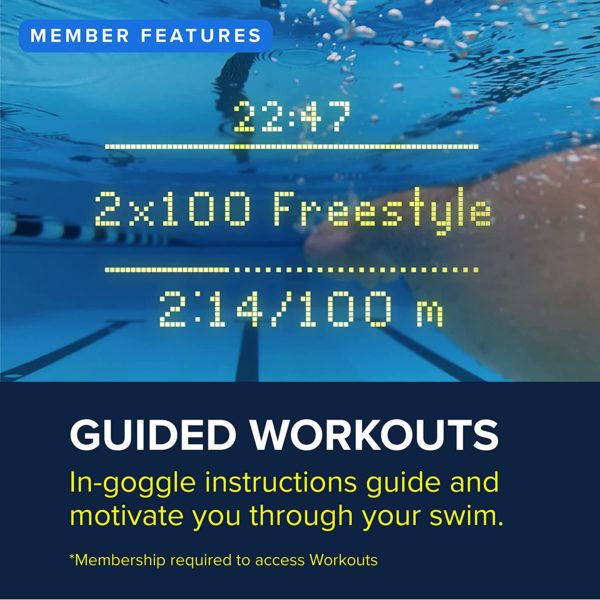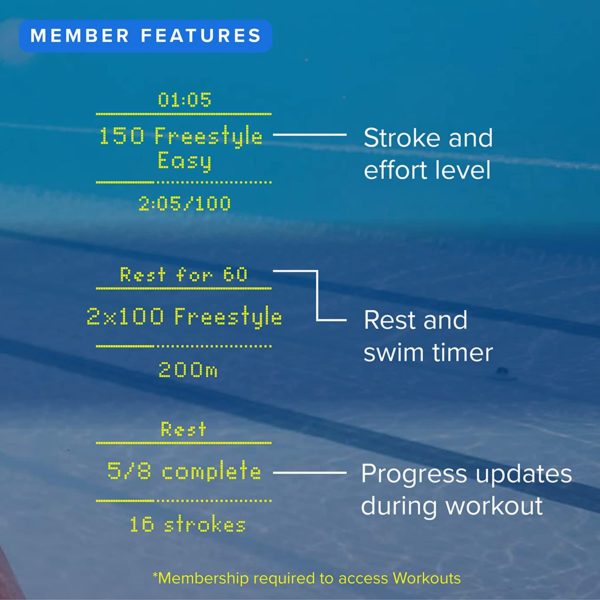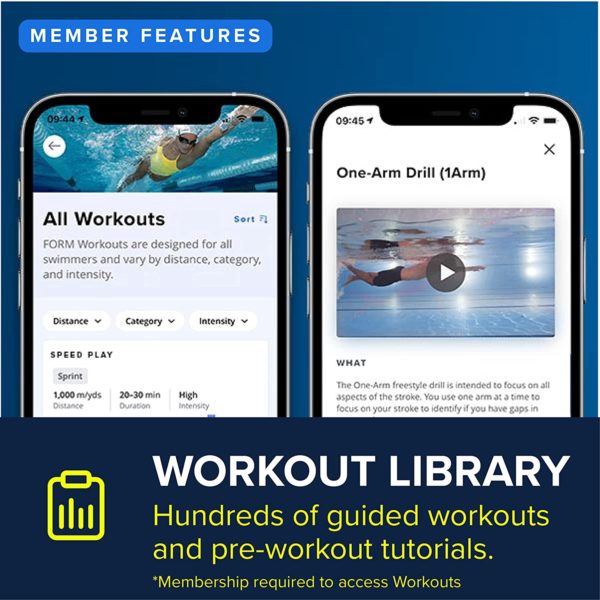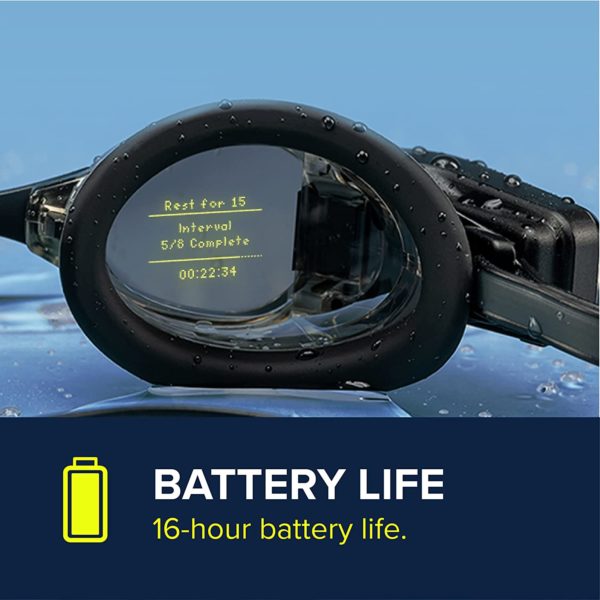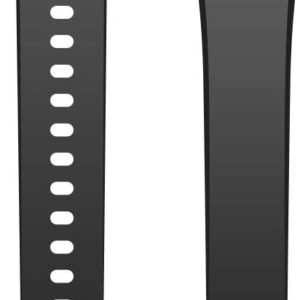A No, we can’t support the 735XT watch because, despite it supporting ConnectIQ data fields, it doesn’t allow data fields to use BLE and that’s how our connection between the watch and goggles works. You can still use the goggles on their own in open water. This lets you track your time and real time stroke rate while you swim, and if you have the Polar Verity Sense or OH1/OH1 + sensor, you can monitor your heart rate in real time. You would also be able to review your average stroke rate and calories in the workout summary after you saved your swim.